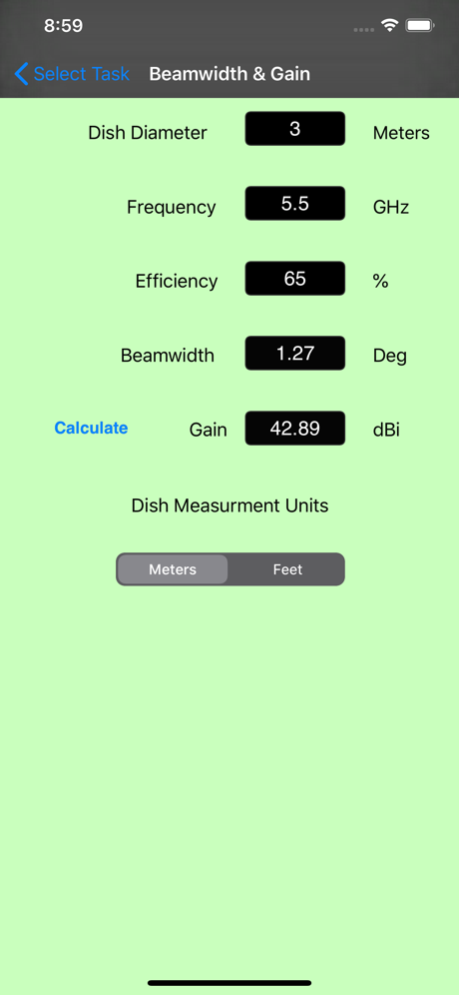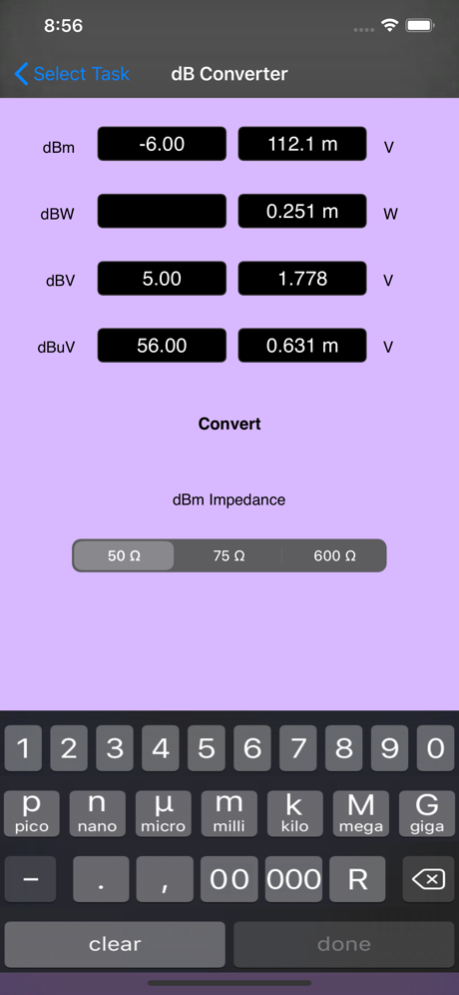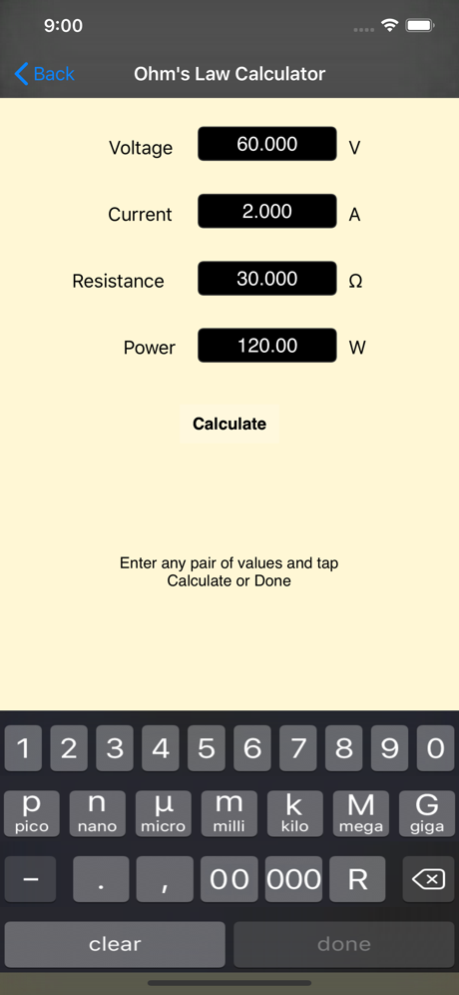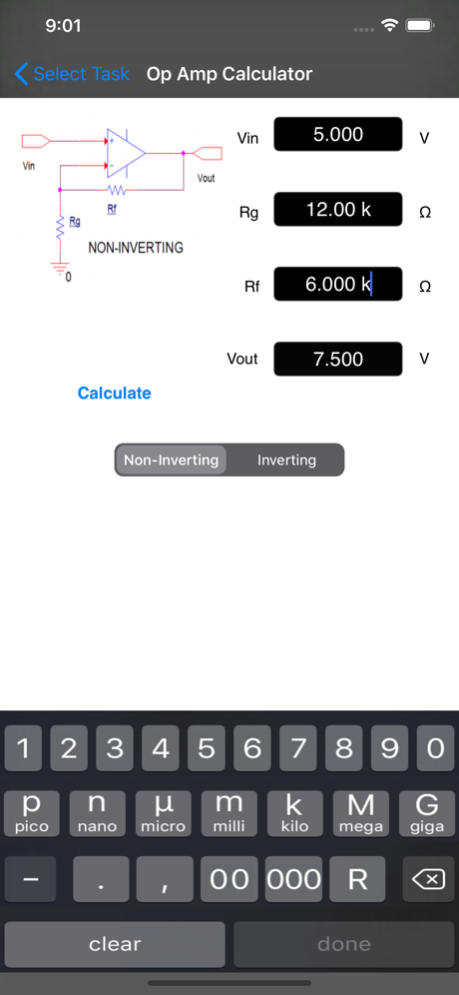iSlipstick RF 1.6.2
Continue to app
Paid Version
Publisher Description
iSlipstick RF
iSlipstick RF contains all of the functionality of the standard iSlipstick plus many functions specifically for RF work.
RF Calculators included with iSlipstick RF are:
PATH LOSS – Enter all of the RF link parameters such as transmitter output power, antenna gain, cable loss, distance and frequency to find the actual RF level at the receiver.
MICROWAVE DISH BEAMWIDTH & GAIN – Enter the dish size, frequency and efficiency to find the 3 dB beamwidth and antenna gain.
WAVELENGTH – Metric & U.S.
RETURN LOSS / VSWR – Enter forward and reflected power to find VSWR, reflection coefficient and return loss.
FRESNEL ZONE – Enter link distance, obstacle distance and frequency to find the 60% and 80% zone radii. This calculator also provides a visual display of ground clearance.
VELOCITY FACTOR (VOP) – Enter the dielectric constant of a coax to find the Velocity of Propagation and enter the cable length to find the propagation delay. This calculator can also find the necessary cable length for a given delay and VOP.
INTERMODULATION – Enter up to six frequencies to find the 2nd, 3rd, 5th and 7th intermod products that can be created. A 'hit' window can be set to eliminate out of band results.
I.F. FREQUENCY – Enter the incoming carrier frequency and 1st local oscillator frequency to find the resulting I.F. and whether the spectrum is inverted or normal. This is a great calculator when working with up/down converters.
INTERCEPT POINT – Once you have determined the levels of fundamental and intermodulation tones in a system, you can enter those values into this calculator to find either IP2 or IP3.
Standard Calculators included in iSlipstick RF are:
OHM'S LAW – Find voltage, current, resistance and power.
REACTANCE – Find inductive and capacitive reactance by entering frequency and capacitance or inductance.
RESONANCE – Find the resonant frequency of an inductor – capacitor pair.
VOLTAGE DIVIDER – Enter the voltage into a resistor divider network to find the output voltage.
PARALLEL RESISTOR – Enter up to six resistor values to find the resultant parallel resistance.
SERIES and PARALLEL RLC – Enter R, C and L of a series or parallel circuit to find the impedance and phase angle.
OP-AMP – Find the gain of either an inverting or non-inverting op-amp circuit.
TIME CONSTANT - Find the first 5 time constants of both RC and RL circuits.
Standard Converters included in iSlipstick RF are:
RESISTOR COLOR CODE – Enter a resistor value to find the color code or enter the color code to find the resistor value.
SMD RESISTOR – Enter 3 digit or 4 digit SMD codes to find the resistance value.
Also does EIA-96 conversion.
VOLTAGE CONVERTER – Convert between RMS, average, peak and p-p values.
dB CONVERTER – Convert dBm, dBV, dBW and dBuV to absolute values and vice-versa in 50, 75 and 600 ohm load.
TEMPERATURE – Convert between four popular scales.
PERIOD – FREQUENCY – Convert waveform period to frequency and vice-versa.
LENGTH, AREA, VOLUME, CAPACITY and WEIGHT – Convert from metric to U.S. and vice-versa. Also convert within same standard.
A help page is also available as a quick function guide.
Tested with iOS 12.0 thru iOS 15.1
Dec 2, 2021
Version 1.6.2
Fixed iPad icons
About iSlipstick RF
iSlipstick RF is a paid app for iOS published in the Office Suites & Tools list of apps, part of Business.
The company that develops iSlipstick RF is Sam Virgillo. The latest version released by its developer is 1.6.2.
To install iSlipstick RF on your iOS device, just click the green Continue To App button above to start the installation process. The app is listed on our website since 2021-12-02 and was downloaded 5 times. We have already checked if the download link is safe, however for your own protection we recommend that you scan the downloaded app with your antivirus. Your antivirus may detect the iSlipstick RF as malware if the download link is broken.
How to install iSlipstick RF on your iOS device:
- Click on the Continue To App button on our website. This will redirect you to the App Store.
- Once the iSlipstick RF is shown in the iTunes listing of your iOS device, you can start its download and installation. Tap on the GET button to the right of the app to start downloading it.
- If you are not logged-in the iOS appstore app, you'll be prompted for your your Apple ID and/or password.
- After iSlipstick RF is downloaded, you'll see an INSTALL button to the right. Tap on it to start the actual installation of the iOS app.
- Once installation is finished you can tap on the OPEN button to start it. Its icon will also be added to your device home screen.